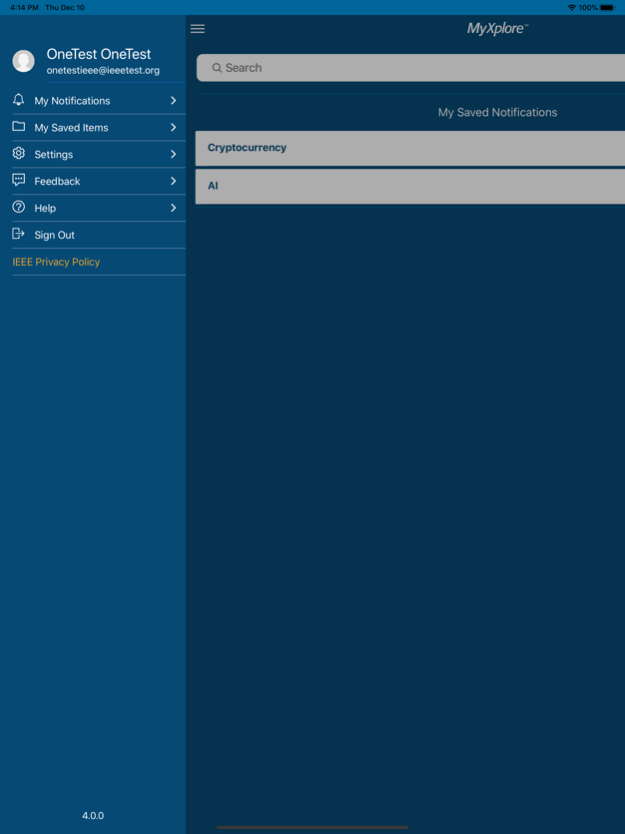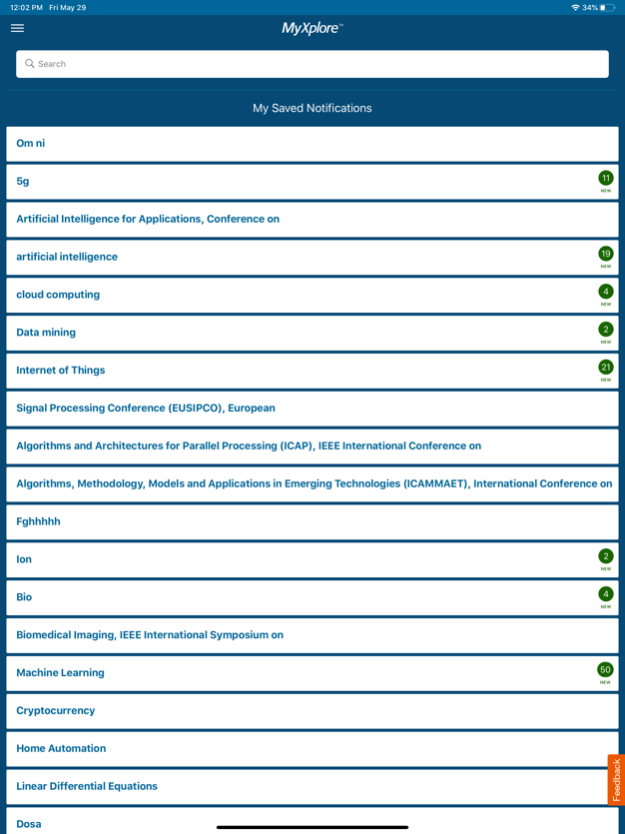MyXplore 4.0.4
Continue to app
Free Version
Publisher Description
Get notified on the latest IEEE research in your fields of interest. Stay connected to the content that matters to you.
Features:
· Capability to search on nearly 5 million records.
· Use your existing IEEE Member or Personal account.
· Choose your areas of interest and let IEEE Xplore do the rest.
· Get notified daily on newly published content.
· Save items for later or share with your colleagues.
· Link to full-text documents on IEEE Xplore (may require subscription)
· Ability to view search results prior to saving notifications
· Introduction of filtering options to limit search results by year or content type
Download the MyXplore app today.
Dec 1, 2021
Version 4.0.4
• Update of the MyXplore app publishing format to provide more efficient management of releases leveraging the Android App Bundle. This new app package will facilitate a smaller app size allowing for faster downloads.
About MyXplore
MyXplore is a free app for iOS published in the Reference Tools list of apps, part of Education.
The company that develops MyXplore is Institute of Electrical & Electronic Engineers Inc. The latest version released by its developer is 4.0.4.
To install MyXplore on your iOS device, just click the green Continue To App button above to start the installation process. The app is listed on our website since 2021-12-01 and was downloaded 4 times. We have already checked if the download link is safe, however for your own protection we recommend that you scan the downloaded app with your antivirus. Your antivirus may detect the MyXplore as malware if the download link is broken.
How to install MyXplore on your iOS device:
- Click on the Continue To App button on our website. This will redirect you to the App Store.
- Once the MyXplore is shown in the iTunes listing of your iOS device, you can start its download and installation. Tap on the GET button to the right of the app to start downloading it.
- If you are not logged-in the iOS appstore app, you'll be prompted for your your Apple ID and/or password.
- After MyXplore is downloaded, you'll see an INSTALL button to the right. Tap on it to start the actual installation of the iOS app.
- Once installation is finished you can tap on the OPEN button to start it. Its icon will also be added to your device home screen.